In this comprehensive 24-hour-long course, you will learn to use C# to build a complete application from start to finish. Using .net and Visual Studio, we will construct a tournament tracker application that is fit to launch. The application uses Winforms, a class library, events, SQL database, text file data storage (in CSV format), custom events and more.
⌨️ (
00:00:00) 01 - Initial Planning
⌨️ (
00:16:45) 02 - Overview Planning
⌨️ (
00:46:09) 03 - Data Design
⌨️ (
01:15:06) 04 - User Interface Design
⌨️ (
01:34:26) 05 - Logic Planning
⌨️ (
01:50:02) 06 - Class Library Creation
⌨️ (
02:06:10) 07 - Form Building
⌨️ (
03:08:24) 08 - SQL Database Design
⌨️ (
04:12:49) 09 - Prize Form Wire Up
⌨️ (
05:36:04) 10 - SQL Connection
⌨️ (
06:46:37) 11 - Text Connection
⌨️ (
07:44:24) 12 - Create Team Form Part 1
⌨️ (
08:29:18) 13 - Create Team Form Part 2
⌨️ (
09:12:34) 14 - Create Team Form Part 3
⌨️ (
10:01:06) 15 - Create Tournament Form Part 1
⌨️ (
10:33:21) 16 - Create Tournament Form Part 2
⌨️ (
11:15:17) 17 - Create Tournament Form Part 3
⌨️ (
12:34:12) 18 - Create Tournament Form Part 4
⌨️ (
13:45:48) 19 - Create Tournament Form Part 5
⌨️ (
16:12:12) 20 - Debugging
⌨️ (
17:09:09) 21 - Dashboard Form
⌨️ (
17:58:42) 22 - Tournament Viewer Part 1
⌨️ (
19:07:33) 23 - Tournament Viewer Part 2
⌨️ (
20:23:30) 24 - Refactoring
⌨️ (
21:30:51) 25 - Error Handling
⌨️ (
21:52:55) 26 - Emailing Users
⌨️ (
23:01:27) 27 - Wrapping Up
🎥Tutorial from Tim Corey. Check out his channel:
https://youtube.com/IAmTimCorey
🔗Tim's website:
https://www.IAmTimCorey.com
--
Learn to code for free and get a developer job:
https://www.freecodecamp.org
Read hundreds of articles on programming:
https://medium.freecodecamp.org
And subscribe for new videos on technology:
https://youtube.com/subscription_center?add_user=freecodecamp
❤️ Support for this channel comes from our friends at Scrimba – the coding platform that's reinvented interactive learning:
https://scrimba.com/freecodecamp  https://www.youtube.com/embed/wfWxdh-_k_4
https://www.youtube.com/embed/wfWxdh-_k_4

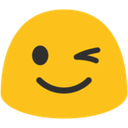
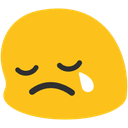


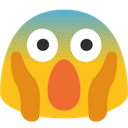


View comments