Discover the game-changing features in Procreate 4.3 that will revolutionize your digital art workflow! This comprehensive tutorial unveils everything you need to know about the powerful new text tools, advanced blend modes, and time-saving export options.
In this detailed walkthrough, I demonstrate how to master text customization with font selection, kerning, tracking, and alignment options. You'll learn to create stunning effects with seven new blend modes including Vivid Light, Linear Light, and Hard Mix. I also show you how to use the new brush pressure smoothing for cleaner linework and the bulk layer export feature that streamlines your workflow. Don't miss the creation of my "Dr. Tattoo" brush, optimized for smooth, controlled lines!
🖌️ PROCREATE BRUSHES:
• PREMIUM BRUSH COLLECTION:
https://artanddesign.tv
• FREE SAMPLES with every brush pack
• GRAND SLAM OFFER: Save 70%+ on complete collection!
• ALL BRUSHES in one bundle at unbeatable value
📸 SHARE YOUR ART:
• Tag @thorgeirskula on Instagram
• Get featured in our community showcase
• All mentions personally reviewed
📱 LINKS:
• Main Website:
https://artanddesign.tv
• Follow on Instagram:
https://www.instagram.com/thorgeirskula/
• Join our Discord Community:
https://discord.gg/qM8sRx2T97
• Watch my 10-part Procreate tutorial series:
https://www.youtube.com/playlist?list=PL2yFnFi02H0RrCbllNUSnJBAMmrfA3cpk
For Business Inquiries: info@artanddesign.tv
Elevate your digital art today with our professionally crafted Procreate brushes! Visit
https://artanddesign.tv and transform your creative process.
 https://www.youtube.com/embed/W2D0_XHkZ7A
https://www.youtube.com/embed/W2D0_XHkZ7A

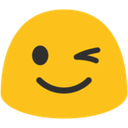
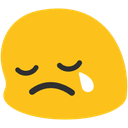


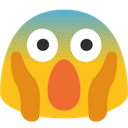


View comments