If you want to learn how to download and install mods in Minecraft 1.14.2, this is the video for you! We cover every single step of how to download and install mods in Minecraft 1.14.2. Specifically, we show you exactly how to get Forge mods in Minecraft 1.14.2 as Forge is the best way to play mods in Minecraft. Thus, let's go ahead and learn how to download and install Forge mods in Minecraft 1.14.2!
Download Forge:
https://TheBreakdown.xyz/Forge
Download Hwyla:
https://TheBreakdown.xyz/HWYLA
Download Fence Jumper:
https://TheBreakdown.xyz/FenceJumper
Download Inventory Sorter:
https://TheBreakdown.xyz/InventorySorter
Top 5 Mods:
https://youtu.be/xDonpZEHLdM
--------------------------------------------------------
★ Minecraft Server IP: Play.BreakdownCraft.com ► Store:
http://Store.BreakdownCraft.com/
★ Join BreakdownCraft on Discord!:
https://BreakdownCraft.com/Discord
--------------------------------------------------------
► Subscribe!:
https://TheBreakdown.xyz/YTSub
--------------------------------------------------------
Start A 1.14 Modded Server!:
https://youtu.be/WLwXxQMwILo
Top 5 Minecraft Servers!:
https://youtu.be/HrgtQKVTO0A
--------------------------------------------------------
**FOLLOW US ON SOCIAL MEDIA**
Our Website:
https://TheBreakdown.xyz
Facebook:
https://Facebook.com/BreakdownHowTo
Twitter:
https://Twitter.com/BreakdownHowTo
Email: Hello@TheBreakdown.xyz
--------------------------------------------------------
★ Recommended Gear
Get your C920 Webcam:
https://TheBreakdown.xyz/c920
Get your Minecraft Server:
https://TheBreakdown.xyz/MCServer
Get your Blue Snowball:
https://TheBreakdown.xyz/Snowball
--------------------------------------------------------
Music From EpidemicSound:
http://TheBreakdown.xyz/EpidemicSound
About this video: In this video, I show you exactly how to install Minecraft mods on PC in Minecraft 1.14.2. From JustEnoughItems to Tinkers Construct and Chisel, you will know how to get them all in Minecraft 1.14.2 once you have watched this video. Specifically, we are going to be learning how to install mods with Forge 1.14.2 as all of the best Minecraft mods use Forge!
Thus, without any more delay, let's go ahead and add some mods to Minecraft 1.14.2! First and foremost, we need to download some Minecraft 1.14.2 mods. Above, you can find a list of 1.14.2 compatible mods on CurseForge. Make sure these mods are for Forge 1.14.2 though as there are some other mod loaders out there, and if a mod is built for those, it will not work.
In this video, we are going to be installing the Here's What You're Looking At (HWYLA) mod, the Fence Jumper mod, and Inventory Sorter. However, the process is the same for adding any mod to Minecraft 1.14.2. After you have your mods downloaded, we need to install Forge.
Luckily, we have an in-depth tutorial on how to download and install Forge for Minecraft 1.14.2. You can find the link to this tutorial in the description above. Forge is required for installing mods, but luckily, it is very easy to install, and we have helped millions of people install Forge over the years.
Once you have Forge installed, installing Minecraft mods in 1.14.2 is very easy. First click the Windows icon in the bottom left of your screen. Then, search for the 'Run' desktop app. Open it, and then, type '%appdata%' and hit enter. At that point, your 'roaming' folder will open. Next, open your '.minecraft' folder. In here, you should have a 'mods' folder. If you don't, just create one! Now, drag and drop any mods you want to install into your mods folder.
At this point, you have installed your Minecraft mods in 1.14.2. Just make sure when you open up the Minecraft Launcher that you select the 'forge' profile. Otherwise, none of the mods will work. Congrats! You now know how to download and install Minecraft mods in 1.14.2!
If you have any questions about how to install mods on Minecraft, please let us know in the comment section down below, and be sure to give this video a thumbs up and subscribe to the channel if you haven't already. It really helps us out, and it means a ton to me. Thank you very, very much in advance!
Note: Some of the above links are affiliate links. I may receive a commission at no additional cost to you if you go to these sites and make a purchase.
 https://www.youtube.com/embed/OAFoGIX2kSM
https://www.youtube.com/embed/OAFoGIX2kSM

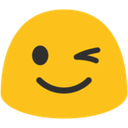
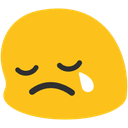


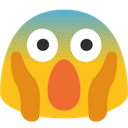


View comments