This video shows you exactly how to download and install Forge in Minecraft 1.14.2. We go over every single step of download and installing Forge in Minecraft 1.14.2. From where to download Forge to how to get Forge setup and installed in 1.14.2, it's all covered in this video. All of the best mods from Just Enough Items to Tinker's Construct to Chisel all use Forge to run, so this is the best way to get Minecraft mods in 1.14.2!
Get a 24 hour modded Minecraft 1.14+ Forge server for you and your friends with Apex Minecraft Hosting!
https://TheBreakdown.xyz/Apex
Download Forge:
https://TheBreakdown.xyz/Forge
Download Java:
https://TheBreakdown.xyz/Java
Fix Java:
https://TheBreakdown.xyz/Jarfix
Install Mods!:
https://youtu.be/OAFoGIX2kSM
--------------------------------------------------------
★ Minecraft Server IP: Play.BreakdownCraft.com ► Store:
http://Store.BreakdownCraft.com/
★ Join BreakdownCraft on Discord!:
https://BreakdownCraft.com/Discord
--------------------------------------------------------
► Subscribe!:
https://TheBreakdown.xyz/YTSub
--------------------------------------------------------
Start A Modded Server!:
https://youtu.be/WLwXxQMwILo
Top 5 Minecraft Servers!:
https://youtu.be/HrgtQKVTO0A
--------------------------------------------------------
**FOLLOW US ON SOCIAL MEDIA**
Our Website:
https://TheBreakdown.xyz
Facebook:
https://Facebook.com/BreakdownHowTo
Twitter:
https://Twitter.com/BreakdownHowTo
Email: Hello@TheBreakdown.xyz
--------------------------------------------------------
★ Recommended Gear
Get your C920 Webcam:
https://TheBreakdown.xyz/c920
Get your Minecraft Server:
https://TheBreakdown.xyz/MCServer
Get your Blue Snowball:
https://TheBreakdown.xyz/Snowball
--------------------------------------------------------
Music From EpidemicSound:
http://TheBreakdown.xyz/EpidemicSound
About this video: If you want to learn how to download and install Forge in Minecraft 1.14.2, this is the video for you! It is all covered in this video. From where to download Forge in Minecraft 1.14.2 to how to install Forge in Minecraft 1.14.2 and get it running in Minecraft, we go over it all. Forge is a must-have add-on to Minecraft as it allows you to run thousands of different mods. All of the best Minecraft mods are ran using Forge, and for 1.14.2, that isn't different.
So let's go ahead and get started! First things first, we need to download Forge. You can find the official Forge download link for 1.14.2 in the description above. Once you are there, make sure the 1.14.2 version of Forge is selected, and then, download the 'Installer'. If you are on Google Chrome, you will need to keep Forge in the bottom left. If you are Firefox, you will need to save in the center of your screen.
After you have Forge 1.14.2 downloaded, you will need to get it installed. This is a very simple process also, but you need to make sure that you have Java downloaded. We have a link to Java in the description above. We also have a link to the Jarfix which you can run if you have Java and can't install Forge.
Nevertheless, to get Forge installed, you need to right-click on the Forge file you downloaded, select 'open with', and then click 'Java TM Platform SE Binary'. This will then open up the Forge installer for 1.14.2. Next, click 'Install Client'. Then, click the 'Install' button. Forge will the automatically install for Minecraft 1.14.2. If you do have any issues installing Forge, you need to go play Minecraft 1.14.2 with no mods, Optifine, etc. Then, come back and you will be able to install Forge 1.14.2.
Now, you may think you are done, but there is still one more thing you need to do before you can play Minecraft with Forge, and that slect the Forge profile. To do this, open up the Minecraft launcher, click the little green arrow next to the play button, and then select the 'forge' profile. The play button should now say 'Forge 1.14.2' on it. If it does, click the big green play button!
At this point, Forge will open up in Minecraft 1.14.2. Congratualations! You have now downloaded and installed Forge in Minecraft 1.14.2. If you have any questions about getting Forge in 1.14.2, please let us know in the comment section down below, and be sure to ive this video a thumbs up and subscribe to the channel for more awesome modded Minecraf tutorials!
Note: Some of the above links are affiliate links. I may receive a commission at no additional cost to you if you go to these sites and make a purchase.
 https://www.youtube.com/embed/XJuVcfwM84I
https://www.youtube.com/embed/XJuVcfwM84I

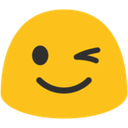
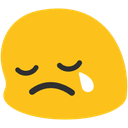


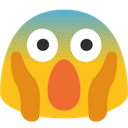


View comments