If you want to know how to download and install Optifine in Minecraft 1.14, this is the video for you! We go over every step of getting Optifine in Minecraft 1.14 from how download Optifine to how you can install Optifine in Minecraft, it is all covered in this video! Optifine will help you get better FPS, install shaders, and stop lag in Minecraft 1.14!
Get a 24 hour DDOS protected server for you and your friends with Apex Minecraft Hosting!
https://TheBreakdown.xyz/Apex
Download Optifine:
https://TheBreakdown.xyz/Optifine
Download Java:
https://TheBreakdown.xyz/Java
Run The Jarfix:
https://TheBreakdown.xyz/Jarfix
--------------------------------------------------------
★ Minecraft Server IP: Play.BreakdownCraft.com ► Store:
http://Store.BreakdownCraft.com/
★ Join BreakdownCraft on Discord!:
https://BreakdownCraft.com/Discord
--------------------------------------------------------
► Subscribe!:
https://TheBreakdown.xyz/YTSub
--------------------------------------------------------
Start A 1.14 Server!:
https://youtu.be/ABN_te7VHSI
Get Resource Packs in 1.14!:
https://youtu.be/t8Mp3S9J7uE
--------------------------------------------------------
**FOLLOW US ON SOCIAL MEDIA**
Our Website:
https://TheBreakdown.xyz
Facebook:
https://Facebook.com/BreakdownHowTo
Twitter:
https://Twitter.com/BreakdownHowTo
Email: Hello@TheBreakdown.xyz
--------------------------------------------------------
★ Recommended Gear
Get your C920 Webcam:
https://TheBreakdown.xyz/c920
Get your Minecraft Server:
https://TheBreakdown.xyz/MCServer
Get your Blue Snowball:
https://TheBreakdown.xyz/Snowball
--------------------------------------------------------
Music From EpidemicSound:
http://TheBreakdown.xyz/EpidemicSound
About this video: This video is our step-by-step video on exactly how to download and install Optifine in Minecraft 1.14. Optifine is the best way to get more FPS in Minecraft. It also allows you to do things like install shaders, use connected textures, and make Minecraft look absolutely incredible. So, whether you want to increase your FPS and stop lag in Minecraft 1.14 or add shaders and make Minecraft 1.14 look stunning, this video will show you exactly how to download & install Optifine for Minecraft 1.14!
Before you can install Optifine, you need to learn how to download Optifine 1.14. This is a very simple process, and you can find the official Optifine download for 1.14 link in the description above. Once you are on that site, click the green 'Download Optifine' button. That will take you to Optifine's site where you can find the latest version of Optifine 1.14 and click the 'mirror' download link. That will take you to the page where you can click 'Download Optifine-1-14.jar. Click that and Optifine will automatically download!
Next, you can learn how to install Optifine 1.14. This is a very simple process too. Just right-click on the Optifine file you downloaded, click 'Open with', and then click 'Java TM Platform SE Binary'. That will then open up the 1.14 Optifine installer. If you don't have the option to open with Java, you can find the official download link above. We also have the Jarfix which can be helpful if you're still having issues after installing Java.
Once the Optifine installer is open, just click the 'Install' button. You'll then have a message saying Optifine has been successfully installed. If you don't have that message, you need to go play Minecraft 1.14 one time. Then, come back to the Optifine install and click install again. This time Optifine will install in Minecraft 1.14!
Now, we aren't done just yet. You will need to open the Minecraft launcher, click the little green arrow next to the play button, and then select the 'Optifine' profile. If you don't have this profile, no worries. I show you how to add it in the video. After you have the profile select, it should have 1.14 Optifine on the Play button. If it does, click 'Play'!
At time point, Minecraft 1.14 will open up with Optifine installed! Congrats! You now know how to download and install Optifine in Minecraft 1.14! If you have any questions about getting 1.14 Optifine, let us know in the comment section down below, and be sure to give this video a thumbs up and subscribe to the channel if you haven't already. It really helps us out, and it means a ton to me. Thank you very, very much in advance!
Note: Some of the above links are affiliate links. I may receive a commission at no additional cost to you if you go to these sites and make a purchase.
 https://www.youtube.com/embed/9Kj7PuKV_aY
https://www.youtube.com/embed/9Kj7PuKV_aY

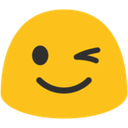
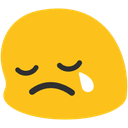


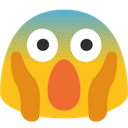


View comments